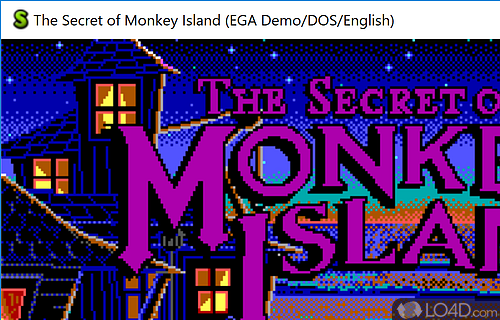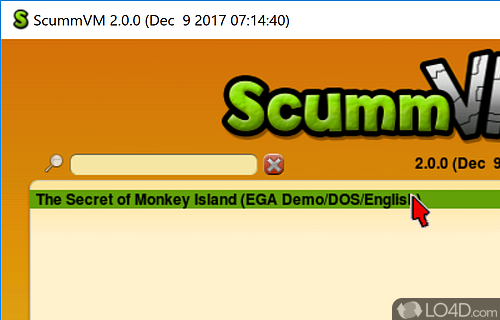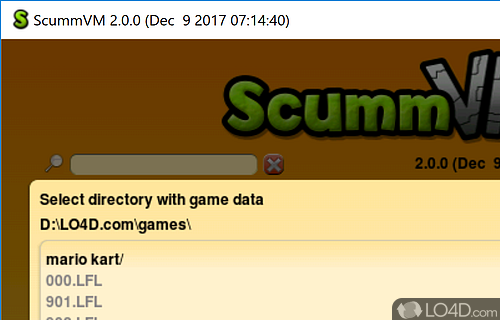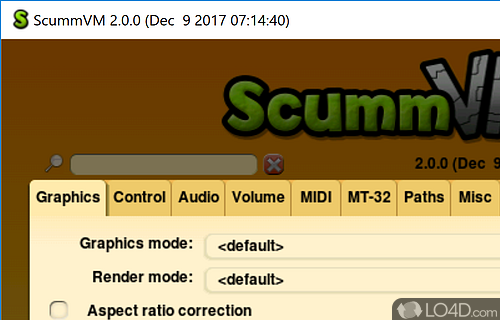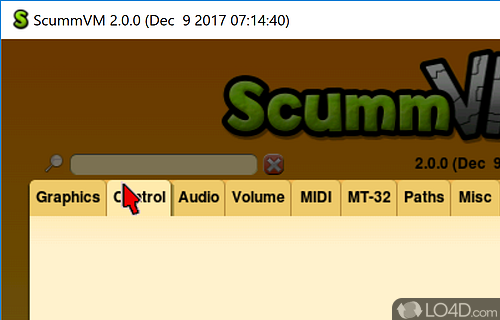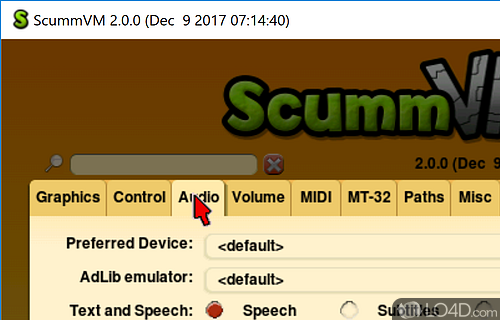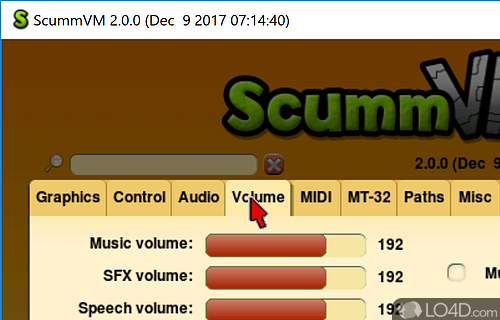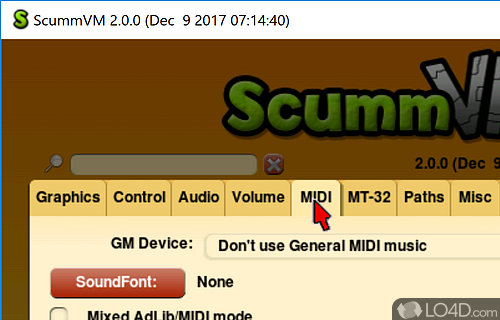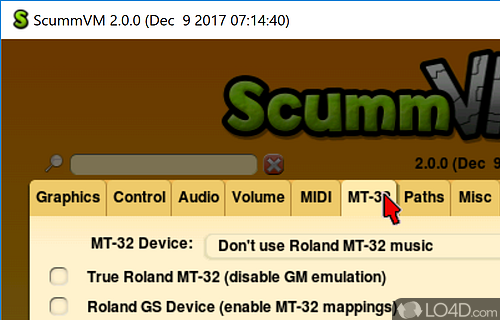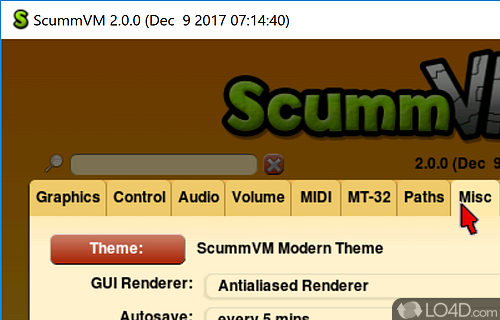Allows users to play older MS-DOS games on newer Windows PCs.
A number of MS-DOS games have seen a renewal in interest over the past few years and running them on modern PCs can be difficult if you're not using an emulator like ScummVM. With this program, you can easily run some older games on a Windows 10 PC.
The main interface of ScummVM is a throwback to older times, but that doesn't mean it isn't totally cool. With that said, the emulator can run a number of games for different platforms like Commander Keen, The Secret of Monkey Island, Jungle Jill among others. It can also run games originally produced for other operating systems such as Amiga, Macintosh, Apple II, 3DO, Atari, Nintendo Wii, BeOS and others.
Adding games to ScummVM is easy and once added, will remain in the library for quick and easy access. You can also configure each game with its graphics settings, platform and language.
From the main interface, you're provided with a bunch of options like the platform, game and language. Settings include various options for Graphics setup, Audio, Volume, MIDI and paths.
Overall, ScummVM is a very interesting addition to the genre of retro gaming, providing users an easy way to run older titles no longer supported on modern operating systems.
Features of ScummVM
- Compatibility: Play classic point-and-click adventure games from the 80s and 90s.
- Extensibility: Create and use custom game engines and ports.
- Game support: LucasArts, Activision Adventure games, Adventuresoft/Horrorsoft games, Coktel Vision games, Revolution Software games, Sierra AGI games, Sierra SCI games, Westwood games, Wintermute engine games.
- Graphics: Enhanced graphics and support for higher resolutions.
- Modding: Create and share your own game mods.
- Multiplayer: Play with or against others online or locally.
- Music: Added MIDI and digital audio support.
- Platform Agnostic: No need to worry about which OS you're using.
Compatibility and License
ScummVM is available for free and released under the open source GPLv2 license on Windows from console emulators. The license provides the options to freely download, install, run and share this program without any restrictions. The source code for ScummVM should be freely available and modifications are certainly permitted as well as the option to inspect the software.
ender accepts donations for the continued development of this free software.
What version of Windows can ScummVM run on?
ScummVM can be used on a computer running Windows 11 or Windows 10. Previous versions of the OS shouldn't be a problem with Windows 8 and Windows 7 having been tested. It runs on both 32-bit and 64-bit systems with no dedicated 64-bit download provided.
Other operating systems: The latest ScummVM version from 2025 is also available for Mac.
Filed under:
- ScummVM Download
- Free Console Emulators
- Open source and GPL software
- Portable Software
- Scumm Emulation Software